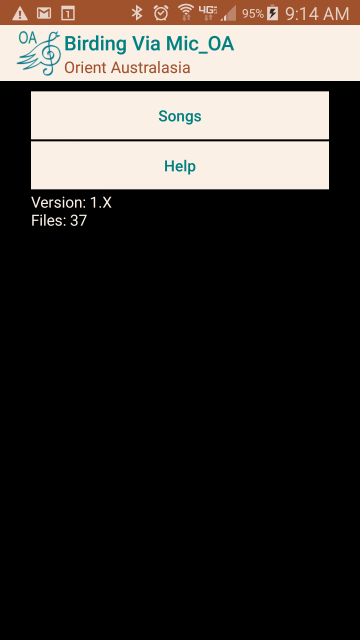Birding Via Mic_OA 2
Free Version
Publisher Description
This app has NO functionality other than to deliver Orient Australasia Songs to the app Birding Via Mic through a secure environment.
There are some world class birders that have shared their songs: (alphabetically)
david m -- Orient
Ding Li Yong -- Australasia, Orient
Marc Anderson -- Australasia, Orient
Niels Krabbe -- Australasia, Orient
These recordings have been converted to play at 22050 sample rate to take up less space. The originals can be downloaded at the original rate. The songs fall under the Creative Commons licenses and allow users to download and distribute recordings under certain conditions specified by the license.
Regions include:
Australasia - Wallacea (Indonesian islands east of Wallace’s Line), New Guinea and its islands, Australia, New Zealand and its sub-Antarctic islands, the Solomons, New Caledonia and Vanuatu;
Orient - South Asia from Pakistan to Taiwan, plus southeast Asia, the Philippines and Greater Sundas.
and possibly:
Antarctica,
Worldwide,
and surrounding oceans: Indian Ocean, Pacific Ocean, Southern Ocean.
If you are running on Android Version 6.0 or greater, verify your permissions are turned on:
Also, check the permissions for Birding Via Mic.
Start this app then tap Songs.
You can view the Names of the songs, Xeno-Canto recording number, Genus Species, Red List abbreviation, Region, Sub-Region, and Meta Data in this app.
You can delete the songs you don't want to load into Birding Via Mic.
This list will grow. If you install it now and again at a later date any duplicate song will overwrite with no memory cost other than the new songs you load.
You will need the app Birding Via Mic to play, edit, define, and identify the songs.
To transfer the songs:
Start this app and tap the Songs button.
Verify the list of songs comes up.
Start the app Birding Via Mic,
Tap the Load Now button.
If you don't see the songs in Birding Via Mic, make sure you have selected the Region, and Red List these songs are listed in, and verify the option "Use Location" is set false.
When you are satisfied the songs have transferred, Uninstall this Birding Via Mic - Orient Australasia to recover memory.
Thank you and Best Birding.
About Birding Via Mic_OA
Birding Via Mic_OA is a free app for Android published in the Reference Tools list of apps, part of Education.
The company that develops Birding Via Mic_OA is MODEL Software. The latest version released by its developer is 2.
To install Birding Via Mic_OA on your Android device, just click the green Continue To App button above to start the installation process. The app is listed on our website since 2016-07-23 and was downloaded 4 times. We have already checked if the download link is safe, however for your own protection we recommend that you scan the downloaded app with your antivirus. Your antivirus may detect the Birding Via Mic_OA as malware as malware if the download link to com.modelsw.birdingviamic_oa is broken.
How to install Birding Via Mic_OA on your Android device:
- Click on the Continue To App button on our website. This will redirect you to Google Play.
- Once the Birding Via Mic_OA is shown in the Google Play listing of your Android device, you can start its download and installation. Tap on the Install button located below the search bar and to the right of the app icon.
- A pop-up window with the permissions required by Birding Via Mic_OA will be shown. Click on Accept to continue the process.
- Birding Via Mic_OA will be downloaded onto your device, displaying a progress. Once the download completes, the installation will start and you'll get a notification after the installation is finished.